Lovense Lush 2 Vibrator Instruction Manual
Thank you for purchasing the Lovense Lush 2 vibrator! This sex toy is an innovative and exciting device that offers a unique and personalized pleasure experience. To get the most out of your Lush 2, please be sure to read and follow all instructions below.
package contents
- Lovense Lush 2 Vibrator
- usb charging cable
- storage bag
- user guide
Lovense Lush 2 Vibrator Charge
Before using your Lush 2 for the first time, make sure to fully charge it.
- Plug the USB charging cable into the charging port on the base of the vibrator.
- Plug the other end of the charging cable into a USB power adapter or a USB port on your computer.
- The LED on the base of the vibrator will flash while it is charging. Once charging is complete, the LED will stay on steadily.
Note: Full charge may take up to 2 hours. A full charge provides up to 2.5 hours of continuous use.
Connecting the vibrator to the application
To control the vibrator, you need to download the free Lovense Remote app on your mobile device.
- Download the Lovense Remote app from the App Store (iOS) or Google Play (Android).
- Turn on Bluetooth on your mobile device.
- Turn on your Lush 2 vibrator by pressing and holding the power button for 3 seconds. The LED will flash blue, indicating that the vibrator is in pairing mode.
- Open the Lovense Remote app on your mobile device and select “Connect” on the home screen.
- Select “Lush 2” from the list of available devices and follow the onscreen instructions to complete the pairing process.
Note: If you are having trouble pairing your vibrator, make sure your mobile device is close enough to the vibrator and that Bluetooth is turned on.
Using the Lovense Lush 2 vibrator
Once you’ve paired your Lush 2 vibrator with the Lovense Remote app, you’re ready to start enjoying the personalized pleasure experience this sex toy offers.
hand control
- Open the Lovense Remote app and select “Play” on the home screen.
- On the “Play Game” screen, select “Manual Control” to adjust the vibration intensity by sliding your finger up or down on your mobile device’s screen.
preset modes
- Open the Lovense Remote app and select “Play” on the home screen.
- On the “Play” screen, select “Preset Modes” to choose from a variety of preset vibration patterns, from gentle and slow to fast and powerful.
Custom vibration patterns
3. On the “Play” screen, select “Vibration Patterns” to create and save your own custom vibration patterns. Use the touch screen of your mobile device to draw unique vibration patterns and save your designs for later use.



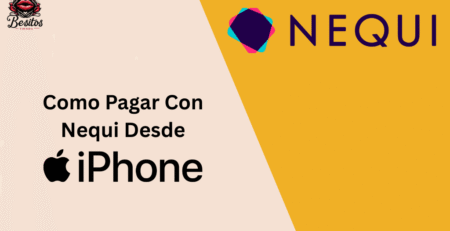
Deja un comentario